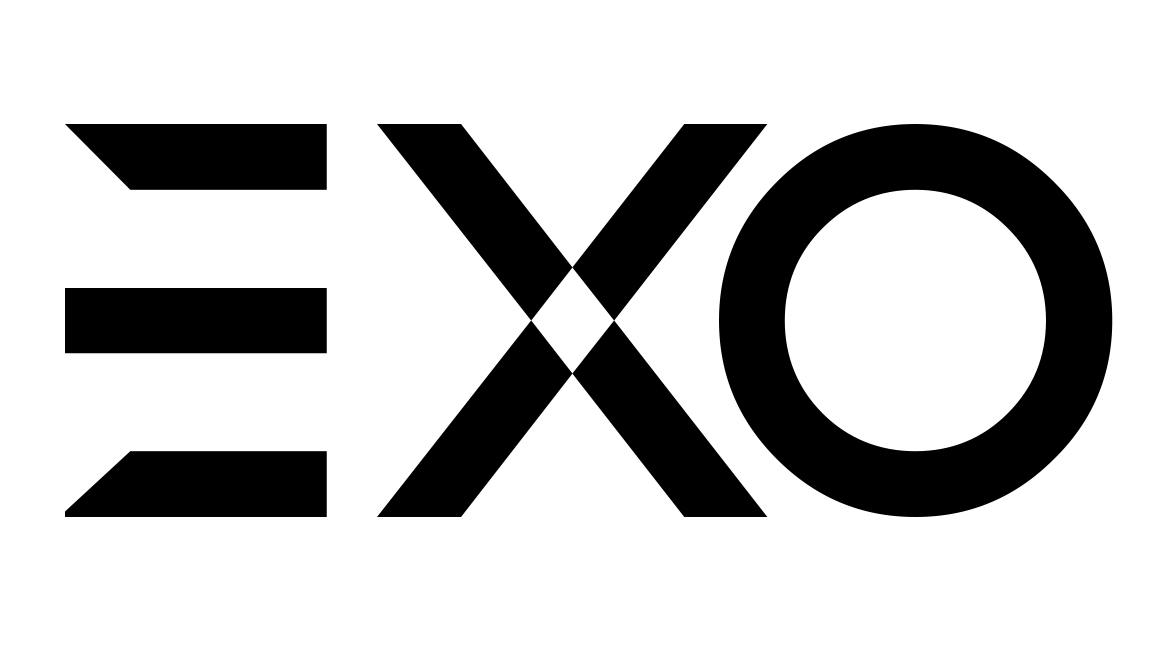Where Will The Pro Explained Instruction Videos Be Sent?
The instructional videos will be sent to the email used at purchase. Please make sure the email address you use at purchase is where you would like to receive the instructional content.
Everything you need to know about EXO DRONES
The instructional videos will be sent to the email used at purchase. Please make sure the email address you use at purchase is where you would like to receive the instructional content.
Click the widget in the bottom left corner of your screen to chat with one of our dedicated technical professionals.
While you do not need a special license, you do need to register the drone with the FAA (in the United States). You can register here. Please also make sure you are in an allowable airspace when flying.
If the drone runs out of battery mid-air, it will initiate the landing procedure at a descent of ~1m/s. During that time, you will still have X-axis control and can attempt to bring it back to you during the time it takes to land. We encourage you no
All apps are available on Apple or Google Play!
Yes, the connection between your remote control, drone, and phone all run off their own signal (for all drones).
All updates for the drone will be done through their respective apps, make sure to keep it up to date.
Yes! Everything you need to fly and film. Note - you are encouraged to charge it up fully before taking off.
Simply plug in the MicroSD into the computer like a flash drive. Or, export it from your phone to the computer (lower resolution than an SD card). We strongly recommend using the SD card to transfer footage from the drone to your computer. Please not
To attach, push the rod of the leg into the propeller’s holes and twist to the right. Keep it pushed until fully twisted. After releasing, to test, pull up on the propeller after attachment, it should not move vertically at all. It’s extremely import
It can store as much as you'd like on your phone, and full storage depends on the size of your MicroSD card. We always recommend filming/shooting to a MicroSD for the best capture resolution. Computers are best for long term storage and management of
The connection process is detailed in the step by step instruction videos you will receive post-purchase. Additionally, our user manuals walk through the connection process.
-WATCH THE DRONE U VIDEOS! (And instructions) No matter your skill level, Chuck has a unique take on drone shooting.-NEVER fly your quadcopter out of sight. Quadcopter transmissions are not designed to be sent through walls, landscape barriers, or an
The Ranger's Return To Home (RTH) altitude is around 70ft, and it fluctuates within 5ft so it can be anywhere from 65 to 75 depending on the battery level. It will rise to 70 but as it flies to the Take off point it might lose or gain some altitude.